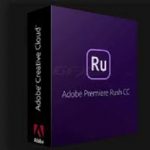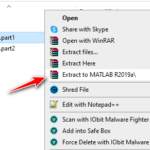AutoCAD cho Mac là phần mềm không thể thiếu đối với dân kỹ thuật trong việc tạo ra các bản vẽ, kiến trúc. Ứng dụng AutoCAD cho phép bạn thiết kế mọi thứ, từ nghệ thuật cho đến các bộ phận máy móc phức tạp, thậm chí là cả toà nhà.
Yêu cầu cấu hình cho AutoCAD 2021 cho Mac
| System requirements for AutoCAD for Mac 2021 | |
|---|---|
| Operating System | Apple® macOS® Catalina v10.15 Apple macOS Mojave v10.14 Apple macOS High Sierra v10.13 |
| Model | Basic: Apple Mac Pro® 4.1, MacBook Pro® 5.1, iMac® 8.1, Mac mini® 3.1, MacBook Air®, MacBook® 5.1 Recommended: Apple Mac® models supporting Metal Graphics Engine |
| CPU Type | 64-bit Intel CPU Recommended: Intel Core i7 or higher |
| Memory | Basic: 4GB Recommended: 8GB or higher |
| Display Resolution | Basic: 1280 x 800 display High Resolution: 2880 x 1800 with Retina Display |
| Disk Space | 3 GB free disk space for download and installation |
| Pointing Device | Apple-compliant Mouse, Apple-compliant Trackpad, Microsoft-compliant mouse |
| Display Card | Recommended: Mac native installed graphics cards |
| Disk Format | APFS, APFS(Encrypted), Mac OS Extended (Journaled), Mac OS Extended (Journaled, Encrypted) |
Dưới đây là Link tải bản AutoCAD 2020 và 2021 cho Mac OS
AUTOCAD 2020
Link Google drive: DOWNLOAD (Xem hướng dẫn trong link để tải file về)
Link Google drive (dự phòng): DOWNLOAD
pass giải nén: phanmemnet.com
Xforce 2020 ( file thuốc xf-adsk2020.dmg) nếu cần: DOWNLOAD hoặc DOWNLOAD
AUTOCAD 2021
Link Google Drive : DOWNLOAD (Xem hướng dẫn trong link để tải file về)
Link Google Drive (dự phòng): DOWNLOAD
pass giải nén: phanmemnet.com
Xforce 2021 ( file thuốc xf-adsk2020.dmg) nếu cần: DOWNLOAD hoặc DOWNLOAD
Hướng dẫn cài đặt AutoCAD 2020 và 2021 cho Mac OS bạn xem bài viết hướng dẫn cách cr4ck AutoCAD 2020, 2021 nhé